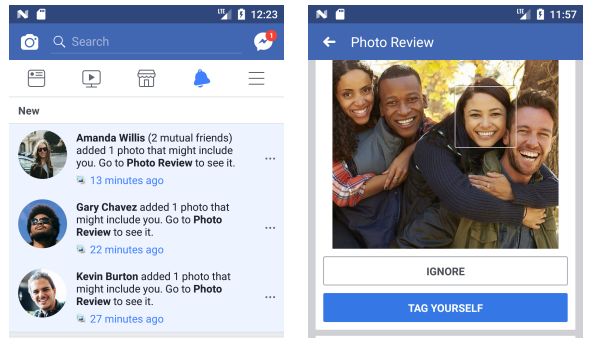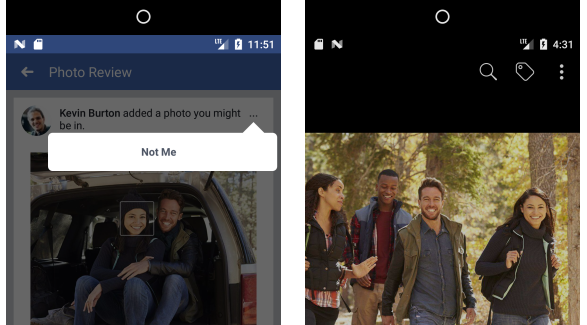Google announced an initiative to begin blocking ads with its Chrome browser back in June. This announcement entailed that the usage of ad blocker extensions on Chrome has been on the rise and continues to do so. Since Google is a company that makes the majority of its money on advertising, it wants to make sure that web surfers can have a pleasant, unobtrusive experience without overly annoying ads.
Google will begin to block all ads from websites seen with the Chrome browser (including its own ads) starting on February 15, but only on one condition: the website doesn’t pass Google’s “Better Ads Standards”. This means that any website that displays ads that might be overly annoying won’t show any ads when the viewer uses Chrome.

You’ve seen these annoying ads before: full page ads, ads that flash, or ads that unexpectedly play sound or video. These types of ads taint an otherwise pleasant surfing experience. In turn, users might flock to Chrome to get away from those kinds of ads, and websites are pressured to get rid of obnoxious ads.
Website admins can use Google’s Ad Experience Report to identify which ads don’t comply with Better Ads Standards. If the website has a “passing” status, ads will show business as usual. If the status is “failing” for 30 days or more, Chrome will stop displaying ads on that website. The website will need to use the Ad Experience Report to request a revision of the website before it can start showing ads again.
This strategy does two things: it keeps people who care about their surfing experience on Chrome, and it encourages websites to serve more acceptable ads for everyone. Let’s see if Google’s initiative pays off.